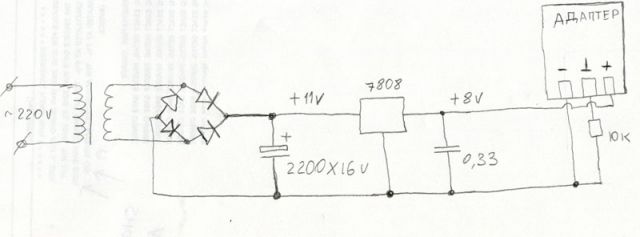Динамические VLANы, в отличие от статических VLANов, не требуют от администратора назначения вручную каждого порта коммутатора в определенный VLAN. Вместо этого используется централизованный сервер, называемый VLAN Membership Policy Server (VMPS). Он используется для поддержки конфигурации портов всех свичей, участвующих в VLAN. VMPS может работать на коммутаторе Cisco под управлением CatOS (Cisco Catalyst 4000 и далее) или на бесплатном ПО – OpenVMPS под Linux/Unix, FreeRADIUS или FreeNAC.
С помощью VMPS, VLANы динамически назначаются на порты коммутаторов на основании MAC-адреса устройства, подключенного в порт. VMPS-сервер ведет базу данных всех MAC-адресов хостов, вместе с VLAN к которому MAC-адрес должен принадлежать. Когда хост перемещается с порта на коммутаторе A в сети на порт на коммутаторе B, коммутатор B динамически назначает новый порт в соответствующий VLAN для этого хоста.
Свич взаимодействует с VMPS как клиент с помощью VLAN Query Protocol (VQP) (пропиетарный протокол от Cisco) по порту 1589 протокола UDP. VMPS принимает VQP-запрос от свича, ищет по своей MAC address-to-VLAN базе соответствий и назначает VLAN порту в соответствии с найденным мэппингом.
Режимы работы VMPS
The VMPS server can be in one of two modes- Secure and Open mode. The response to VQP request is based on MAC address-to-VLAN mapping and whether the server is in Secure or Open mode.
There would be one of 4 types of responses from the VMPS server to a VQP request- Allow, Deny, Shutdown and Wrong_Domain.
If the MAC address is in the VMPS database, the server (either Open or Secure mode) responds with a VLAN name corresponding to it.
If the MAC address is not in the VMPS database, the server response depends on the type of mode:
If the VMPS is in Open mode, it responds with an access-denied to the Client and continues to block traffic from the MAC address on the port
If the VMPS is in Secure mode, it reponds with a shutdown to the Client and the Switch shuts the port down.
Sample scenario
The MAC Address of the End Station is 00:22:19:DF:92:52. It is connected to a Switch. The Switch assigns a VLAN to the port based on the MAC address of the End Station after communicating with the VMPS Server.
The VMPS configuration on a Cisco switch acting as a client requires the IP address of the VMPS Server using vmps server [primary] command. The primary keyword is used to specify preference.
The Switch is configured for VMPS as follows:
VMPS Configuration on Switch
vlan 10
name IT
!
vtp domain mydomain
!
vmps server 192.168.3.2 primary
vmps reconfirm 60
vmps retry 3
!
interface fastethernet 0/1
switchport mode access
switchport access vlan dynamic
no shutdown
The vmps reconfirm command indicates the number of minutes the switch waits before reconfirming the VLAN-to-MAC address assignment. The default is 60 minutes.
The vmps retry command indicates the number of times VQP resends a query to VMPS server. If no response is received after this many tries, the switch starts to query the secondary VMPS server. The default is 3 retries.
The switchport mode access dynamic command configures the port as eligible for dynamic VLAN access.
Note
When a port is configured as dynamic, the spanning-tree portfast feature is automatically configured on the port. The Port Fast mode accelerates the process of bringing the port into the forwarding state.
You can disable Port Fast mode on a dynamic port using no spanning-tree portfast command on the port.
A sample VMPS Server Database (vlan.db) file looks like this:
VMPS Server Configuration
vmps domain mydomain ! The VTP domain on the Client switch should match this domain name
vmps mode open ! This can be either Open or Secure mode
! vmps fallback ! Fallback VLAN in case no MAC address-to-VLAN match is made
! vmps no-domain-req { allow | deny }
!
vmps-mac-addrs
address 0022.19df.9252 vlan-name IT
!
vmps-port-policies vlan-name IT
device 192.168.100.10 port Fa 0/1 ! Device is the Switch here
!
Verification
The show vmps command shows the VMPS Server configuration on the Switch. It also shows the status of the VMPS reconfirmation.
show vmps
Switch# show vmps
VQP Client Status:
——————–
VMPS VQP Version: 1
Reconfirm Interval: 60 min
Server Retry Count: 3
VMPS domain server: 192.168.3.2 (primary, current)
Reconfirmation status
———————
VMPS Action: Success
The show vmps statistics command shows the VQP Requests sent by the Switch and VQP Responses received from the VMPS Server.
show vmps statistics
Switch# show vmps statistics
VMPS Client Statistics
———————-
VQP Queries: 682
VQP Responses: 2
VMPS Changes: 0
VQP Shutdowns: 0
VQP Denied: 0
VQP Wrong Domain: 0
VQP Wrong Version: 0
VQP Insufficient Resource: 0
The Switch reconfirms the assignment of VLAN-to-MAC address once very 60 minutes by default. However, using vmps reconfirm command from Exec mode, causes the Switch to reconfirm manually. The debug vqpc all command shows the packets exchanged during communication between the Switch and VMPS Server.
debug vqpc all
Switch# debug vqpc all
Switch# vmps reconfirm
Switch#
01:44:09: %VQPCLIENT-7-RECONF: Reconfirming VMPS responses
01:44:09: VQPC PAK: xmt transaction ID = 0x000000AE
01:44:09: VQPC PAK: sending query to VMPS
01:44:09: VQPC PAK:
01:44:09: VQPC PAK: rcvd packet from VMPS
01:44:09: VQPC PAK: transaction ID = 0x000000AE
01:44:09: VQPC: rcvd response, transID = 0x000000AE
01:44:09: VQPC PAK: VLAN name TLV, vlanName = IT
01:44:09: VQPC PAK: Cookie TLV, cookie = 0022.19df.9252, length = 6
The show vlan command shows the VLANs on the Switch and the ports assigned to each VLAN. Here, it shows that port Fa 0/1 is dynamically assigned to VLAN 10.
show vlan
Switch# show vlan
VLAN Name Status Ports
—- ——————————– ——— ——————————-
1 default active Fa0/2, Fa0/3, Fa0/4, Fa0/5
Fa0/6, Fa0/7, Fa0/8, Fa0/9
Fa0/10, Fa0/11, Fa0/12, Fa0/13
Fa0/14, Fa0/15, Fa0/16, Fa0/17
Fa0/18, Fa0/19, Fa0/20, Fa0/21
Fa0/22, Fa0/23
10 IT active Fa0/1
1002 fddi-default act/unsup
1003 token-ring-default act/unsup
1004 fddinet-default act/unsup
1005 trnet-default act/unsup
VLAN Type SAID MTU Parent RingNo BridgeNo Stp BrdgMode Trans1 Trans2
—- —– ———- —– —— —— ——– —- ——– —— ——
1 enet 100001 1500 – – – – – 0 0
10 enet 100010 1500 – – – – – 0 0
1002 fddi 101002 1500 – – – – – 0 0
1003 tr 101003 1500 – – – – – 0 0
1004 fdnet 101004 1500 – – – ieee – 0 0
1005 trnet 101005 1500 – – – ibm – 0 0
Primary Secondary Type Ports
——- ——— —————– ——————————————
And finally, the show spanning-tree interface command shows the status of the port.
Port Status
Switch# show spanning-tree interface fa 0/1
Vlan Role Sts Cost Prio.Nbr Type
—————- —- — ——— ——– ——————————–
VLAN0010 Desg FWD 19 128.1 Edge P2p
Switch# show spanning-tree interface fa 0/1 detail
Port 1 (FastEthernet0/1) of VLAN0010 is forwarding
Port path cost 19, Port priority 128, Port Identifier 128.1.
Designated root has priority 24586, address 0008.a38a.c740
Designated bridge has priority 24586, address 0008.a38a.c740
Designated port id is 128.1, designated path cost 0
Timers: message age 0, forward delay 0, hold 0
Number of transitions to forwarding state: 1
The port is in the portfast mode
Link type is point-to-point by default
BPDU: sent 92, received 0
Further reading:
http://www.firewall.cx/vlans-designing-vlans-dynamic-vlans.php
http://www.supinfo-projects.com/2005/vmps_us/2/
![]() ), можно сделать так:
), можно сделать так: